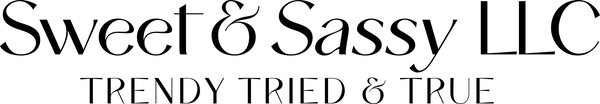Elevate your small business by upgrading from sublimation transfers to vibrant, durable DTF transfers that your customers will love.
Experience the superior quality of DTF transfers—the new standard in the t-shirt industry known for their soft feel and vibrant colors. At Sweet and Sassy, we take pride in our DTF transfers, meticulously produced on commercial printers using the highest quality inks, film, and adhesive materials available.

WHAT ARE DTF TRANSFERS?
DTF transfers, also known as direct to film transfers or dream screens, are created using a special printer and ink. The design is printed onto a pretreated film with high-quality ink. Unlike sublimation transfers, DTF transfers include a white underbase layer, allowing them to be applied to dark colors while maintaining vividness. They can adhere to various fabrics and substrates like 100% cotton, canvas, and wood. The result is a soft, stretchable, and vibrant design that withstands numerous washes and normal wear. When applied correctly, DTF transfers do not fade, peel, or crack.
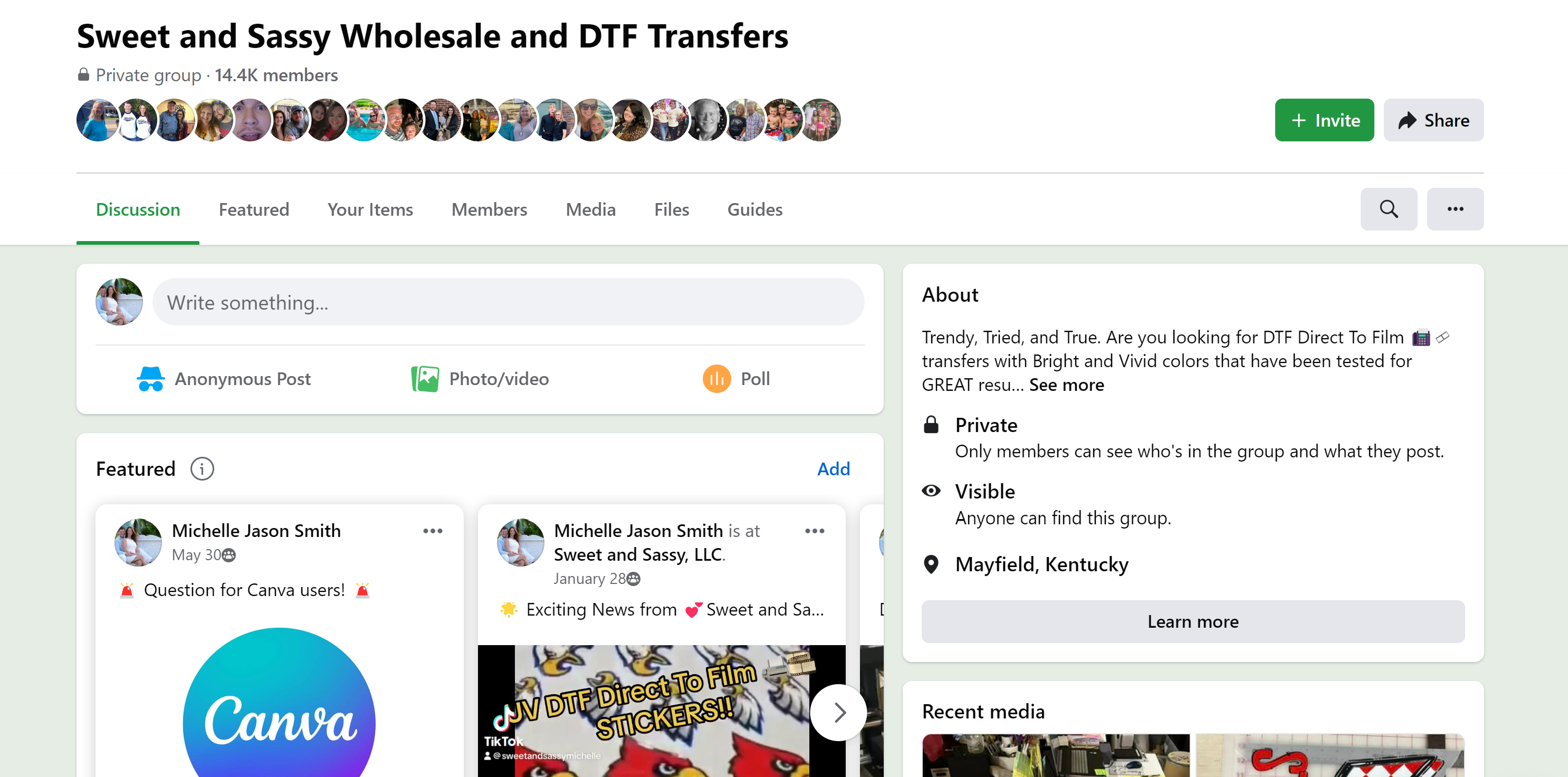
HOW TO APPLY OUR DTF TRANSFERS
To apply our DTF transfers to apparel, follow the instructions below:
* applying your DTF transfer, press your item for 7 seconds to remove any wrinkles and moisture.
* Heat your press to 280 F -330 F (you need to determine which temperature is best for your environment). We also suggest using a temperature gun to check your heat press setting.
* Position the transfer on your t-shirt.
* Cover with parchment paper or a Butcher sheet (always protect your heat press)
* Using HEAVY pressure (60 psi / 8-9), press the transfer for 15 seconds.
* After pressing for 15 seconds, open the heat press and remove the shirt from the heat press platen. If you do not apply HEAVY Pressure there will be lifting.
* (For cold peel)Allow the transfer to cool completely(approximately 30-45 seconds or until cool to the touch). For warm to touch peel you can remove film after a few seconds. Please peel slowly at a Turtle speed pace)
* Gently remove the film from the shirt. Grab at one corner and slowly pull the film from the design. Note: If you notice the image is still attached to the film, stop and return the shirt to the heat press. Repeat the process.
* Use a cover sheet and repress for 15 seconds.
* OPTIONAL: If you would like to matte the design more, return the t-shirt to the heat press, cover the design with butcher or parchment paper, and press for an additional 15 seconds.
* In order to know these are applied properly, you must be able to see the shirt fabric lines through the shirt. DTF Direct To Film transfers. It's essential to achieve the desired outcome, where the fabric's pattern is visible within the DTF Direct To Film design. In fact, you should feel like you've had a real arm workout to ensure you've applied the correct pressure for optimal results. Ultimately, every customer will need to experiment and find the precise settings that work best for their specific heat press and applications.